
Free PDF Converter
Quickly and Easily Convert PDFs, Word Docs and More with Our Free PDF Converter
Import.
To convert a PDF, Word, or image file using our PDF converter, simply import the file you want to convert by clicking on the “Import File” button. This will open a window where you can browse and select the file from your computer. Once you have imported the file, you can adjust the settings and options as needed, and then click on the “Convert” button to begin the conversion process. The converted file will be generated in just a few moments, and you can then download and save it for future use.
Choose.
When using our PDF converter, you can choose the format to which you want to convert your file. Simply select the desired format from the drop-down menu, and the converter will automatically adjust the settings to ensure that the file is converted accurately and properly. Available formats include PDF, Word, Excel, PPT, JPG, PNG, and more, so you can choose the one that best suits your needs and preferences. With this flexible and customizable feature, you can easily convert your files into the format that works best for you.
Convert.
Once you have specified the format you want to convert your file to and clicked on the “Convert” button, our PDF converter will start the conversion process. The converter will carefully and accurately convert your file, preserving its original formatting and layout. Once the conversion is complete, the file will be saved in the import folder, so you can easily access it and download it for future use. Plus, the converter will provide a preview of the converted file, so you can quickly and easily verify that it is correct and meets your expectations.
Automated Proxy Scraper

Bulk Link Indexing Tool
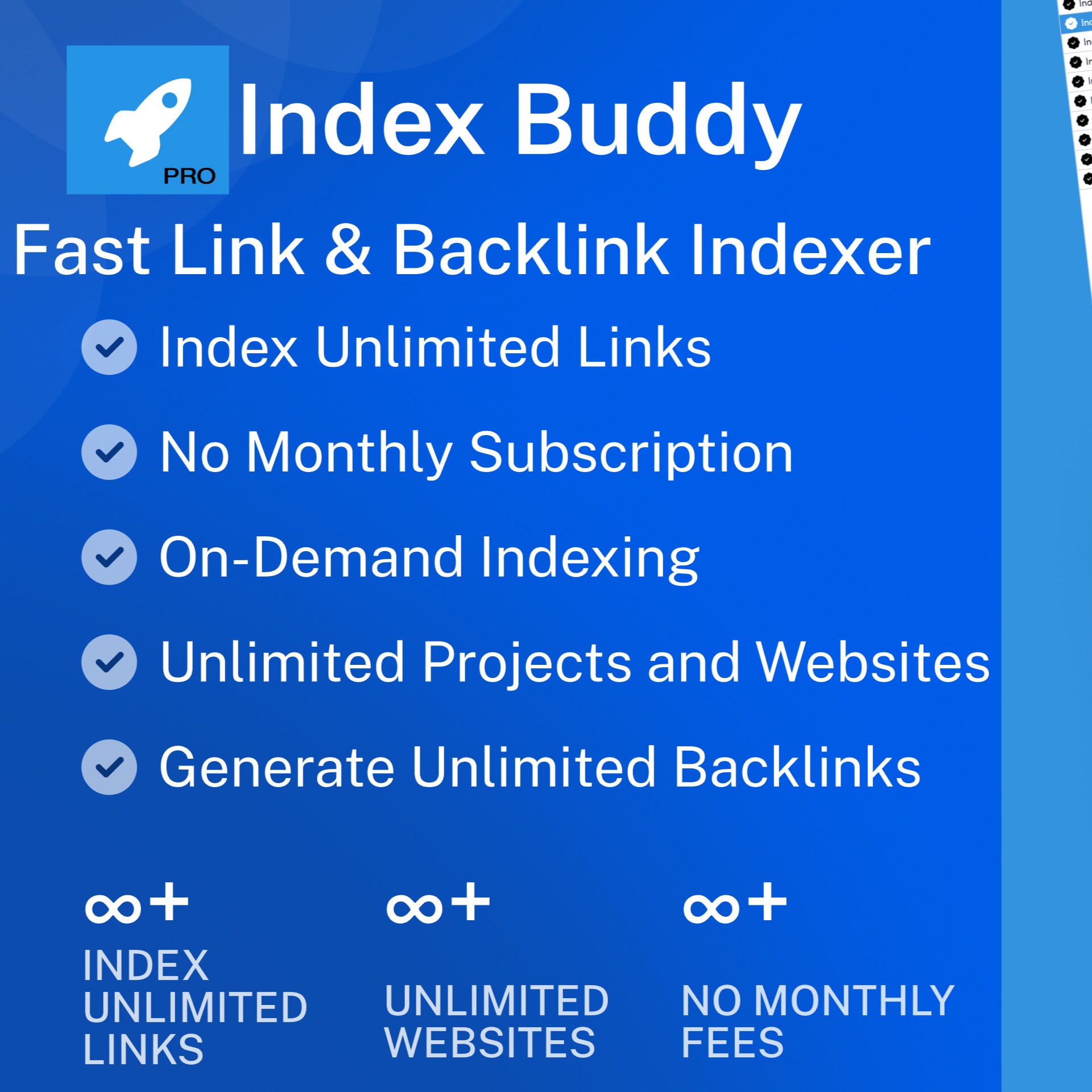
Organic Web Traffic Bot
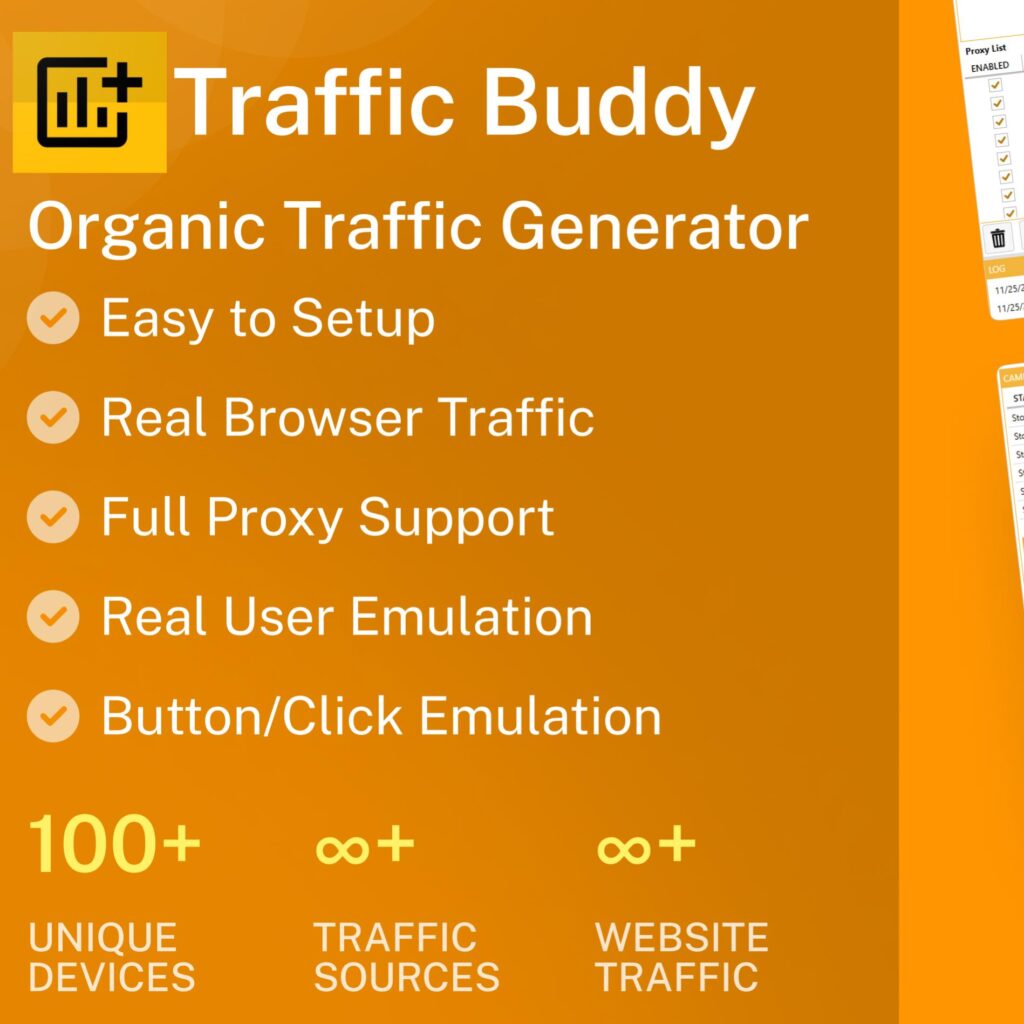
Accepted Payment Methods
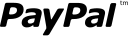
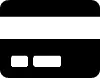
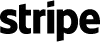

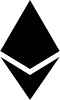
Free PDF Converter: Transform Your Documents Easily
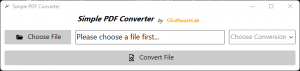
Free PDF Converter. Quickly and Easily Convert PDFs, Word Docs and More with Our Simple PDF. Free Download.
Price Currency: EUR
Operating System: Windows 10, Windows 11, Windows Server 2019, Windows Server 2022, Windows Server 2025
Application Category: PDF Converter
5


